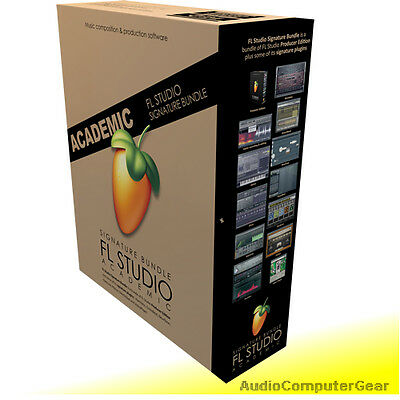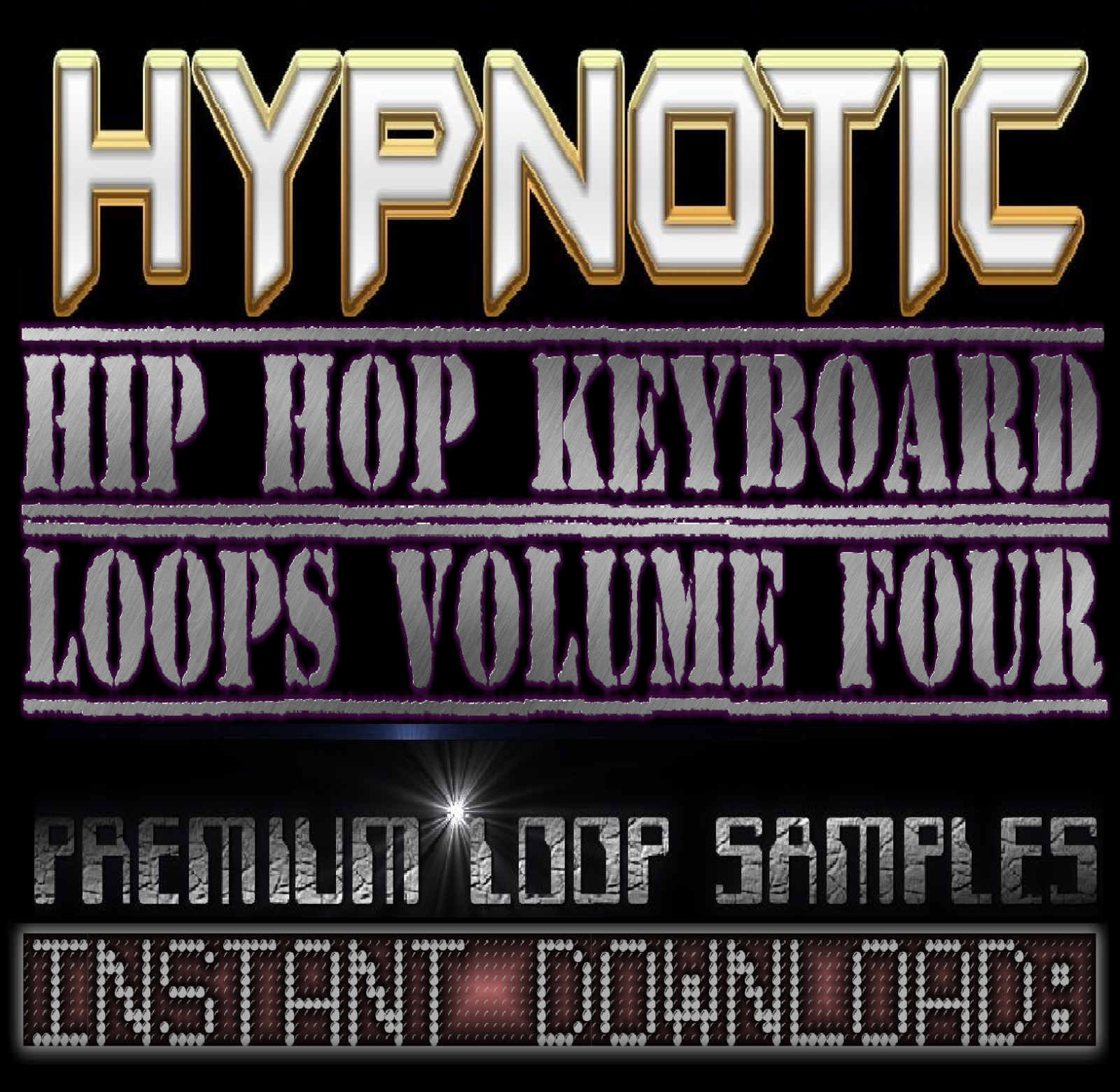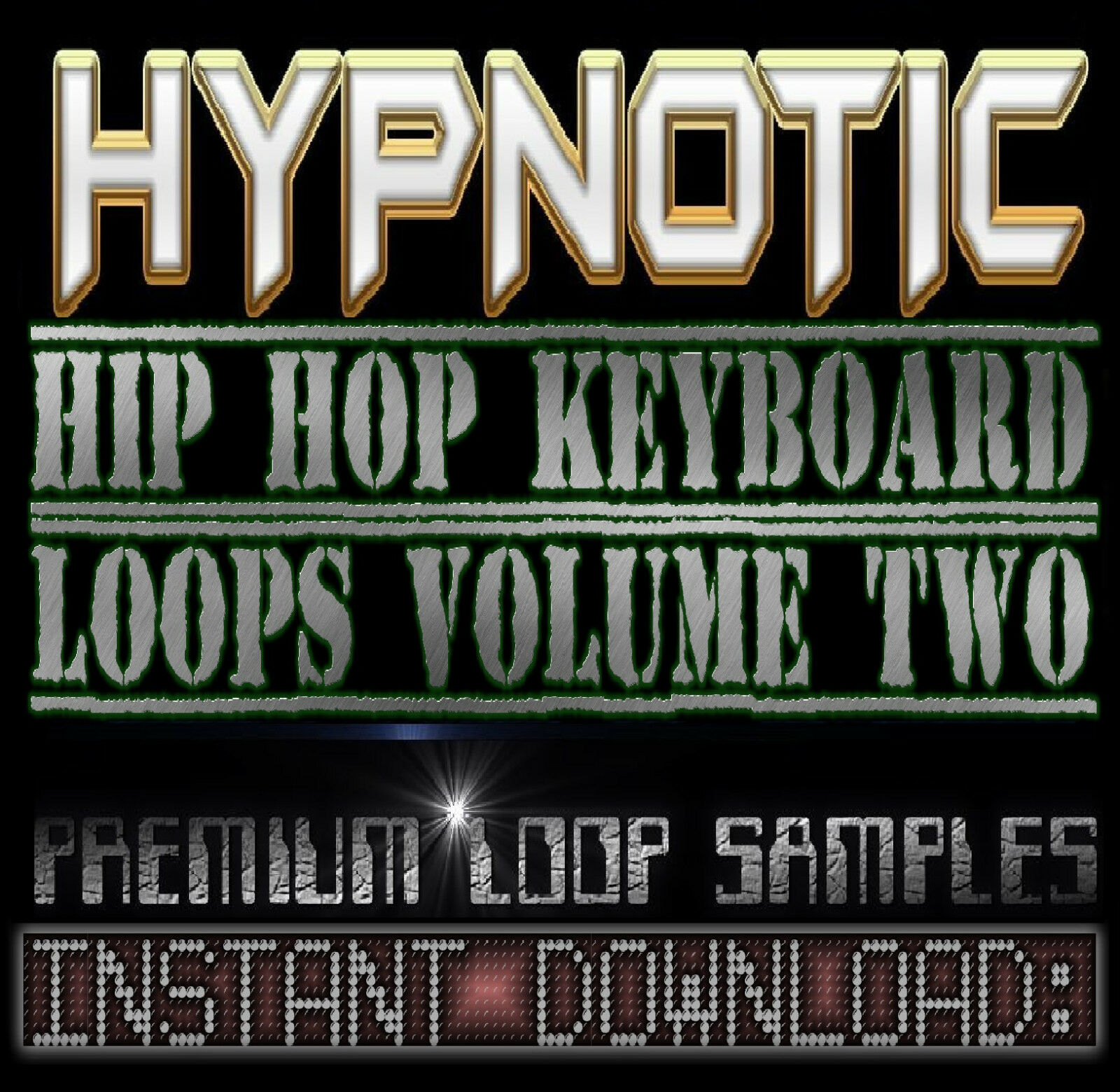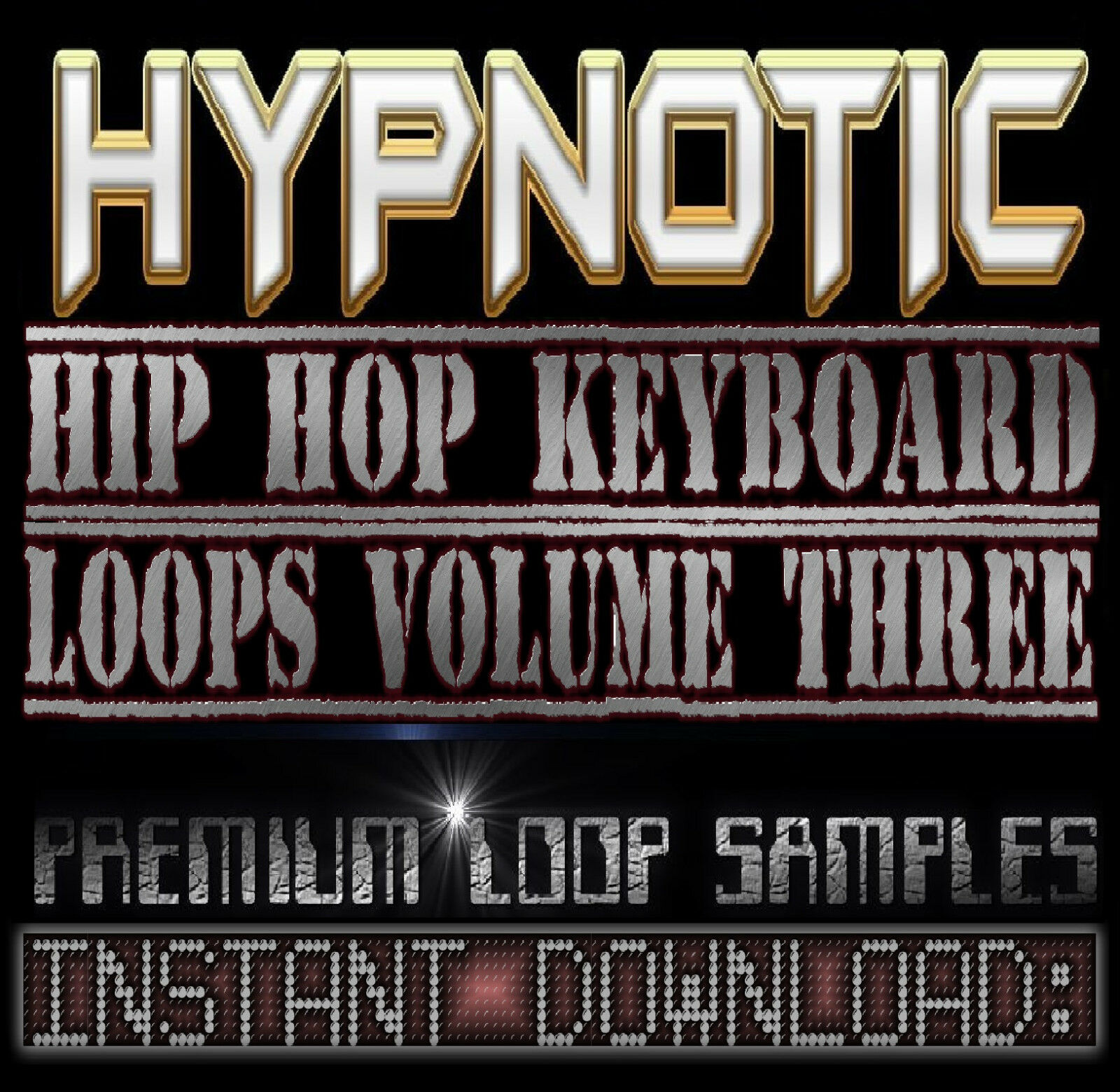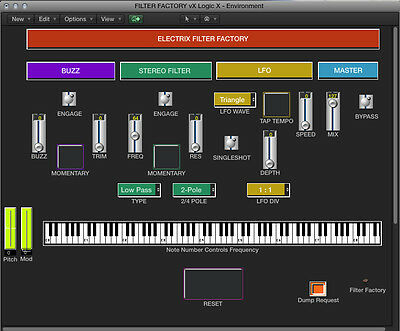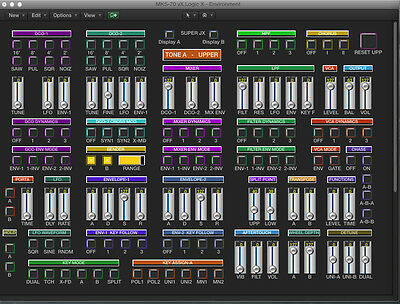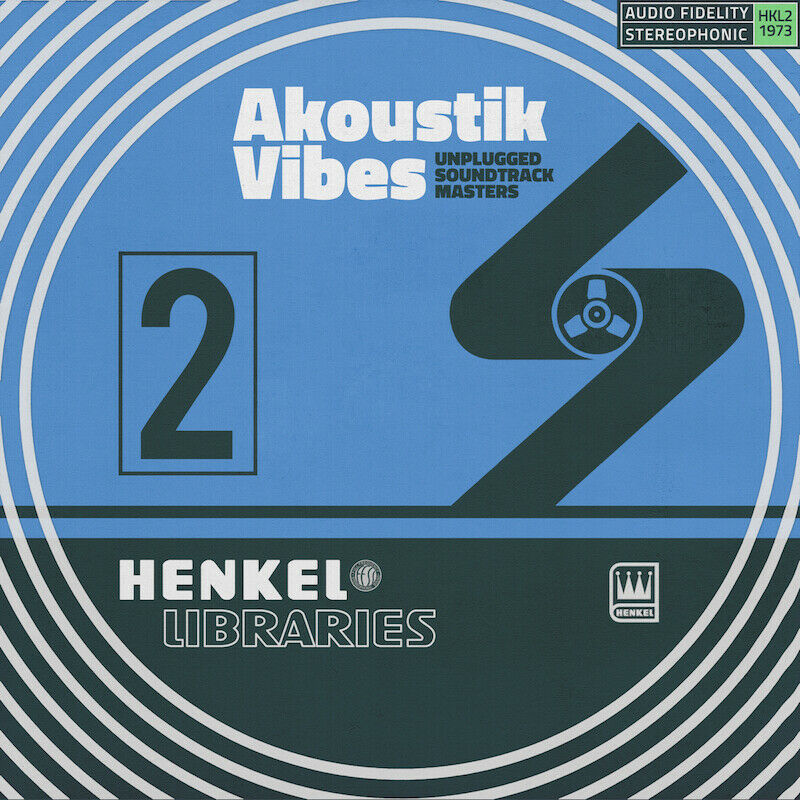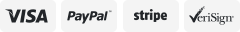-40%
Avid Pro Tools Perpetual License New Version
$ 316.27
- Description
- Size Guide
Description
AzProAudioSystem Requirements
About Us
Shipping
Payment
Other
Hard Drive Storage
Software
Pro Audio
Cables
Microphone
Avid Pro Tools Perpetual License Current Version
PRO TOOLS
Perpetual License
AVID PRO TOOLS (CARD)
Pro Tools is the audio workstation that redefined the industry, providing everything you need to compose, record, edit, and mix music and audio. Proven and trusted by professionals in every segment of music creation, movie making, television, live sound, broadcast, and streaming media, Pro Tools enables you to expand your creative possibilities and opportunities and maximize efficiency, so you can deliver the best sounding mixes possible.
Pro Tools updated features:
64 bit
• Offline Bounce (faster than real-time)
• Cloud Collaboration
• Clip Effects
• Playlist Enhancements
• Layered Editing
• No iLok Required
With these licenses, you own this version of Pro Tools forever. You get seven days of support after registering. With the perpetual edition, you also get 12 months of updates and bonus plug-ins. After 12 months, you can purchase a 12-month Update Plan to continue to get the Avid updates.
Pro Tools redefined the music, film, and TV industry, providing everything you need to compose, record, edit, and mix music and audio. Create without bounds and work at the speed of your creativity, so you can take on the most demanding sessions and deliver the best sounding mixes possible. And now Pro Tools sets the stage for Avid Cloud Collaboration, the upcoming Avid Marketplace, and flexible options, so you can access the industry standard in more affordable ways than ever. Create with a low-cost subscription. Own the software or a complete system outright.
Get easy access to the audio industry's most trusted tool.
The latest version of Pro Tools is now more easily and affordably accessible than ever.
Record and Compose:
Get top-quality sound and performance with Avid hardware. Whether you're tracking vocals, guitars, or an orchestra, you'll get the best possible sound and optimized performance when you pair Pro Tools with an Avid audio interface. Record high-resolution audio-up to 32-bit/192 kHz-and experience exceptionally low latency to capture your best performances easily.
Experience more power and performance. With the redesigned Avid Audio Engine and 64-bit performance, you get multiple times the processing power of previous versions of Pro Tools on the same hardware configurations. Add epic numbers of virtual instruments and effects to create bigger, richer sounding, and more complex mixes.
Loop and punch your way to perfection. Nobody's perfect, but with Pro Tools you can create a seamless performance from multiple takes. Let your spontaneity shine with Loop recording and comp together your best takes. Or use QuickPunch to quickly replace any questionable section with a better performance.
No instrument? No problem. Easily create parts for practically any musical instrument using great-sounding virtual instruments, a MIDI keyboard/controller or your mouse, and the built-in Pro Tools MIDI Editor. Get started fast with the included virtual instruments and audio loops, and expand your arsenal with AAX virtual instruments from Avid and third-party audio designers.
Compose with full MIDI and notation tools. Take your songwriting from sketchpad to final production. Create and edit virtual instrument and MIDI performances with the MIDI Editor. Or compose music using notation tools in the built-in Sibelius Score Editor. You can even export sessions as Sibelius (.sib) files for further finessing in Sibelius.
Work and collaborate on projects from other apps. Collaboration has never been easier. With Pro Tools, you can exchange sessions with any Pro Tools user or studio. Or work on projects created in other audio and video software-including Media Composer, Logic, Cubase, and other third-party apps-right in Pro Tools.
Edit:
Stretch your creativity with Elastic Time and Pitch. Freely experiment without the time or effort investment. With Elastic Time, you can change the tempo or timing of any clip or an entire composition-on the fly. And with Elastic Pitch, you can fix wrong notes, create harmonies, and transpose clips-in real time-without altering the tempo.
Edit with precision. Shape and fine-tune your music and audio with professional, sample-accurate editing tools. Create a flawless performance by comping together tracks. Speed up editing and mixing Clip Gain with the Smart Tool. And smooth transitions with crossfades. Everything you need to perfect your tracks is available right from within a single Edit window.
Snoop out grooves with multitrack Beat Detective. With the versatile Beat Detective tool, you can quickly fix timing issues across multiple tracks or change up the feel of a beat to get a different groove. You can even use it to keep your rhythm section "in the pocket" by extracting the groove from a drumbeat and applying it to the bass part.
Create and cut sound to picture. With Pro Tools, you can create, edit, and mix audio to picture using the built-in Timecode Ruler and video track. Use the included plug-ins to clean up sound. Create sound effects that define (or defy) reality. Work easily with AudioSuite-rendered clips. And record and edit voiceovers, Foley, and ADR with perfect frame accuracy. You can even share audio mixes with Media Composer editors through AAF.
Play HD video with the Avid Video Engine. With the built-in Avid Video Engine-the same core engine as in Media Composer | Software-you can add and play a variety of HD video formats (such as QuickTime, XDCAM, and more) and Avid DNxHD sequences directly in the Pro Tools timeline-without transcoding. Plus, you can monitor the picture playback using video interfaces from Avid, AJA, and Blackmagic Design.
Mix:
Get the sound you want. Polish mixes with over 60 included effects, sound-processing and utility plug-ins. From high-quality reverbs, EQs, and compressors, to guitar amp emulators, surround sound fold-down, and channel strip dynamics, you have everything you need to create professional mixes. Want more? Browse the in-app Avid Marketplace to find the AAX plug-ins you need.
Grab control of your mix. You can use a mouse to make changes one at a time, or mix faster and easier using a hardware control surface. Get hands-on Pro Tools control with a choice of Avid Pro Mixing control surfaces and consoles, plus third-party boards.
Collaborate, store, and share mixes. Whether you've got a work in progress or a finished piece, Pro Tools makes it easy to share. With direct SoundCloud support, you can share files privately with other collaborators, or share finished projects with the world. And bounce mixes to your iTunes library to share with others on your network.
Achieve the best mixes possible-automatically. Get great sounding, phase-accurate mixes with Automatic Delay Compensation- with 4x the samples (16,383) to handle the largest mixes-no matter how many plug-ins you use. Plus, you can automate the settings of every element in the Pro Tools environment to add life to tracks and achieve the best mix possible.
Plug into legendary sound. Add life to your mix. With the included Avid Channel Strip plug-in, you get exact replications of the renowned EQ and compression algorithms of the Avid System 5-one of the most sought-after digital audio consoles used to create some of the greatest mixes ever produced.
What's included:
Pro Tools software activation card (Pro Tools has moved to the "Activation Card" format - the pack no longer ships with DVD's and printed manual - customers will download the software directly from Avid when they register their software.
System Requirements:
Mac Systems:
Intel® Mac with macOS 10.14.6, 10.15.7, 11.5.2
(please find version specific qualifications in the macOS Compatibility Grid below)
Pro Tools - M1 (see computer specifications below) or Intel® Core i5 processor
Pro Tools | Ultimate - M1 (see computer specifications below) or Intel® Core i5 (specific models only) or Intel® Core i7 processor
16GB RAM (32GB or more recommended)
Internet connection for installation
15GB disk space for installation
PCIe slot for HDX or HD Native card (incl. one power connection on motherboard),
Thunderbolt port for supported PCIe-chassis or HD Native Thunderbolt
USB port, FireWire port or Thunderbolt port for CoreAudio-supported audio device
macOS 11 Big Sur compatibility with Intel Mac
s
Pro Tools 2021.3 software, included plugins, Pro Tools | HDX and HD Native hardware, and Pro Tools | Carbon are all compatible with macOS Big Sur on Intel-based Mac computers.
Please note:
Our testing has shown certain configurations may result in a higher incidence of playback errors. This is particularly prevalent with legacy MacBook Pros.
Before updating, check to see if your third-party plugins and other programs are officially supported on a new OS.
Pro Tools compatibility on Apple silicon/M1 computer
s
Pro Tools 2021.6 & 2021.7 software, included Avid plugins, and Avid control surfaces are all compatible with macOS 11.4 and later on M1 Macs via Rosetta 2.
Pro Tools | Carbon is supported with Pro Tools 2021.6 or higher on M1 Macs running macOS 11.3 & 11.4, however users may experience the following known issues:
No audio output from the Mac to Pro Tools | Carbon. This can be resolved by re-enabling the device in Network Device Browser several times, changing the AVB configuration several times, or rebooting the Mac.
When working at sample rates above 48 kHz, intermittent audio dropouts or artifacts may occur during a record pass.
We are working closely with Apple to address these late-breaking issues with Pro Tools | Carbon running on M1 and will provide additional information as quickly as possible.
Not supported on M1 Macs at this time:
Avid Video Engine is not available on M1 Macs at this time. However, we are working with Apple to resolve known issues to be compatible in the future.
Pro Tools | HDX, Pro Tools | HD Native, and DADman software (MTRX & MTRX Studio) are not supported on M1 Macs at this time.
Before updating, check to see if your third-party plugins and other programs are officially supported on a new OS.
Pro Tools System Usage CPU count on M1 Macs
Due to the innovative combination of Performance cores & High Efficiency cores in M1 machines, the Pro Tools Hardware Monitor will only display 4 CPUs as the majority of the processing needs to be accomplished in the Performance domain.
Windows Systems:
Intel® PC Windows 10 Home, Pro, and Enterprise 64-bit Editions
Windows 10 for Workstations supported on Intel® Xeon processor-equipped machines
Pro Tools - Intel® Core i5 processor
16GB RAM (32GB or more recommended)
Internet connection for installation
15GB disk space for installation
PCIe slot for HDX or HD Native card (incl. one power connection on motherboard)
USB-port, FireWire-port for ASIO-supported audio device
Compatible NVIDIA graphics card
PAYMENT METHOD ALL MAJOR CREDIT CARDS ACCEPTED VIA PAYPAL! PayPal ships same day or next business day! Non-US residents must pay with PAYPAL!
Check out my other listings for more great deals!
You can contact us via eBay’s e-mail.
For the
fastest service
, please use the eBay "
Ask Seller a Question
" feature. Response within 60 minutes (generally) except weekends, 5 days a week (Monday - Friday) from 10am to 6pm MST!
SEND ALL PAYMENTS
VIA EBAY.
Visit our store!
© AzProAudio
Payment
ALL MAJOR CREDIT CARDS ACCEPTED
VIA EBAY.
Shipping
DOMESTIC SHIPPING DETAILS: We ship via United States Postal Service or FedEx Service in the Continental US.PayPal, Credit Card, & ProPay payments will ship the same day or the next business day. This depends on the time of day your payment was received. You will receive a confirmation number from the shipper within 24-48 hours to the e-mail address Paypal or Ebay sent us. Please check your junk mailbox, SPAM filters can be a problem with these notifications. We can ship this to your work addresss.Alaska, Hawaii, Puerto Rico, APO and US Territory addresses the shipping is higher.
About Us
WHY BUY FROM AzProAudio? Honest shipping quotes Over 20 years experience in Pro Audio sales (Shoot me Please!!) I CAN answer your tech questions We answer Email's fast! Real authorized dealer I do not sell Refurbished, B-Stock, and liquidated items as "new" Full factory warranty Customer Service, Customer Service, Customer Service!!!!!!
System Requirements
Mac:
Intel® Mac with macOS 10.14.6, 10.15.7, 11.5.2
(please find version specific qualifications in the macOS Compatibility Grid below)
Pro Tools - M1 (see computer specifications below) or Intel® Core i5 processor
Pro Tools | Ultimate - M1 (see computer specifications below) or Intel® Core i5 (specific models only) or Intel® Core i7 processor
16GB RAM (32GB or more recommended)
Internet connection for installation
15GB disk space for installation
PCIe slot for HDX or HD Native card (incl. one power connection on motherboard),
Thunderbolt port for supported PCIe-chassis or HD Native Thunderbolt
USB port, FireWire port or Thunderbolt port for CoreAudio-supported audio device
macOS 11 Big Sur compatibility with Intel Mac
s
Pro Tools 2021.3 software, included plugins, Pro Tools | HDX and HD Native hardware, and Pro Tools | Carbon are all compatible with macOS Big Sur on Intel-based Mac computers.
Please note:
Our testing has shown certain configurations may result in a higher incidence of playback errors. This is particularly prevalent with legacy MacBook Pros.
Before updating, check to see if your third-party plugins and other programs are officially supported on a new OS.
Pro Tools compatibility on Apple silicon/M1 computer
s
Pro Tools 2021.6 & 2021.7 software, included Avid plugins, and Avid control surfaces are all compatible with macOS 11.4 and later on M1 Macs via Rosetta 2.
Pro Tools | Carbon is supported with Pro Tools 2021.6 or higher on M1 Macs running macOS 11.3 & 11.4, however users may experience the following known issues:
No audio output from the Mac to Pro Tools | Carbon. This can be resolved by re-enabling the device in Network Device Browser several times, changing the AVB configuration several times, or rebooting the Mac.
When working at sample rates above 48 kHz, intermittent audio dropouts or artifacts may occur during a record pass.
We are working closely with Apple to address these late-breaking issues with Pro Tools | Carbon running on M1 and will provide additional information as quickly as possible.
Not supported on M1 Macs at this time:
Avid Video Engine is not available on M1 Macs at this time. However, we are working with Apple to resolve known issues to be compatible in the future.
Pro Tools | HDX, Pro Tools | HD Native, and DADman software (MTRX & MTRX Studio) are not supported on M1 Macs at this time.
Before updating, check to see if your third-party plugins and other programs are officially supported on a new OS.
Pro Tools System Usage CPU count on M1 Macs
Due to the innovative combination of Performance cores & High Efficiency cores in M1 machines, the Pro Tools Hardware Monitor will only display 4 CPUs as the majority of the processing needs to be accomplished in the Performance domain.
Windows:
Intel® PC Windows 10 Home, Pro, and Enterprise 64-bit Editions
Windows 10 for Workstations supported on Intel® Xeon processor-equipped machines
Pro Tools - Intel® Core i5 processor
16GB RAM (32GB or more recommended)
Internet connection for installation
15GB disk space for installation
PCIe slot for HDX or HD Native card (incl. one power connection on motherboard)
USB-port, FireWire-port for ASIO-supported audio device
Compatible NVIDIA graphics card
_gsrx_vers_791 (GS 7.0.6 (791))
_gsrx_vers_795 (GS 7.0.7 (795))
_gsrx_vers_827 (GS 7.0.13 (827))
_gsrx_vers_856 (GS 7.0.20 (856))