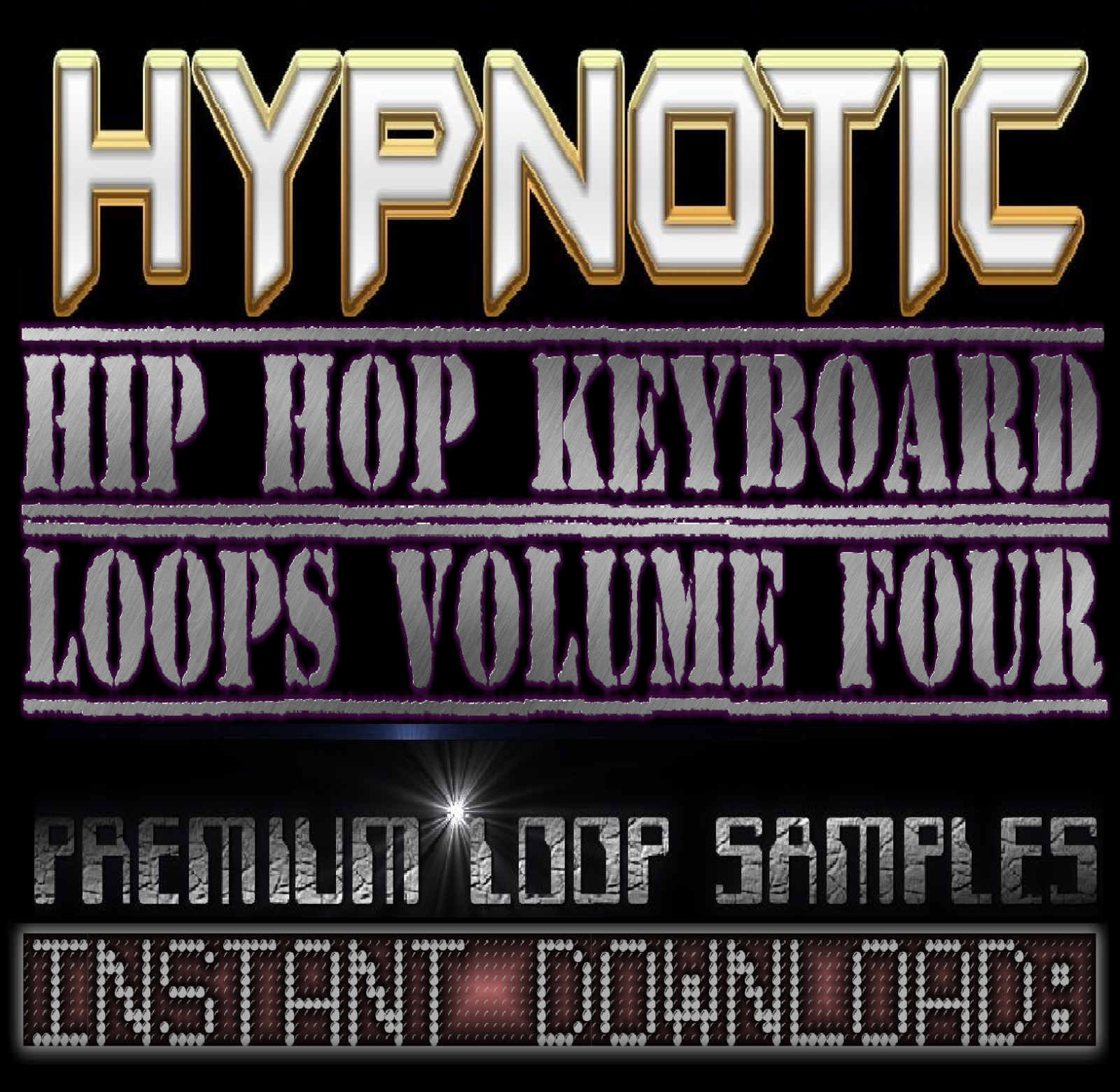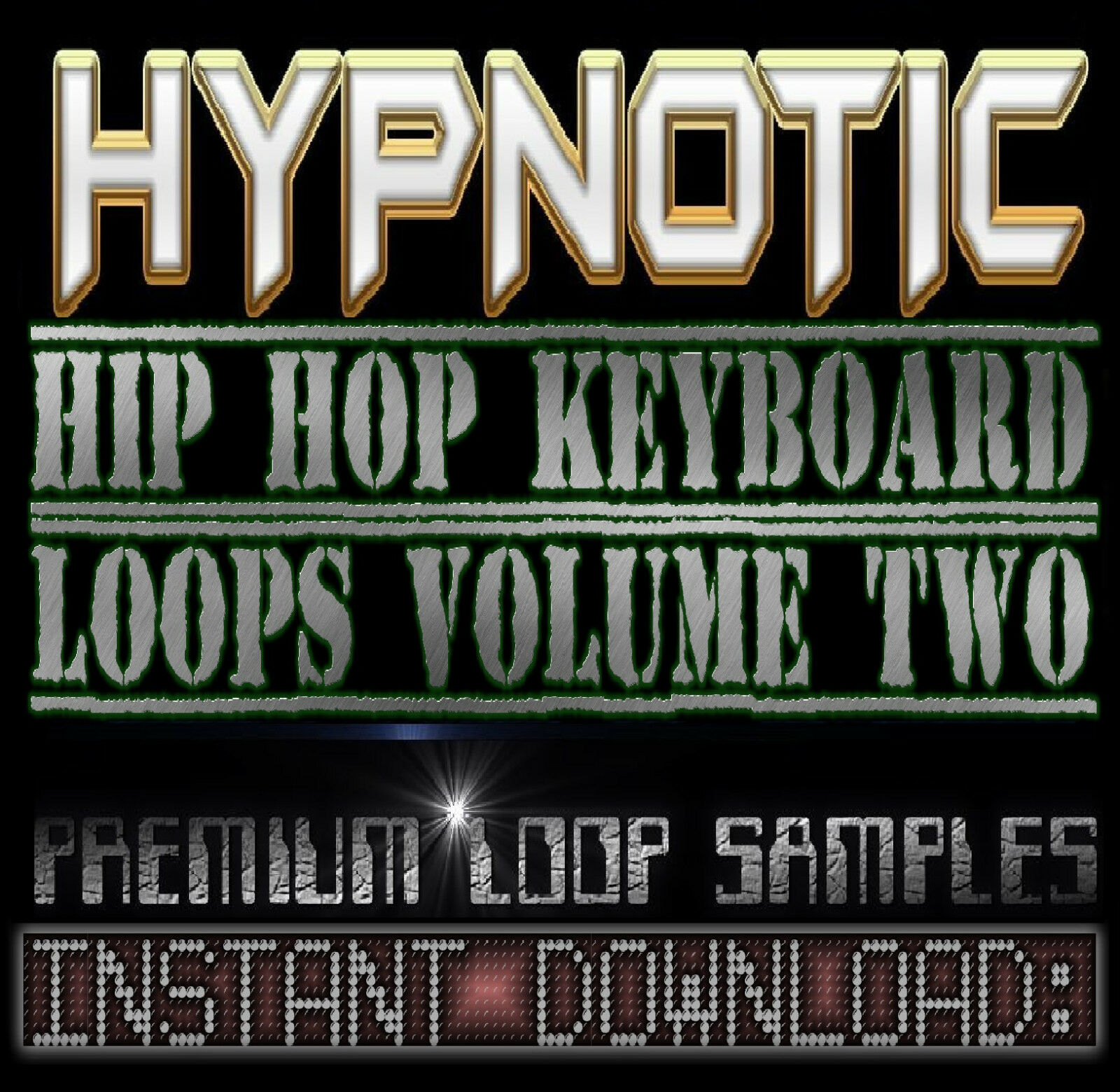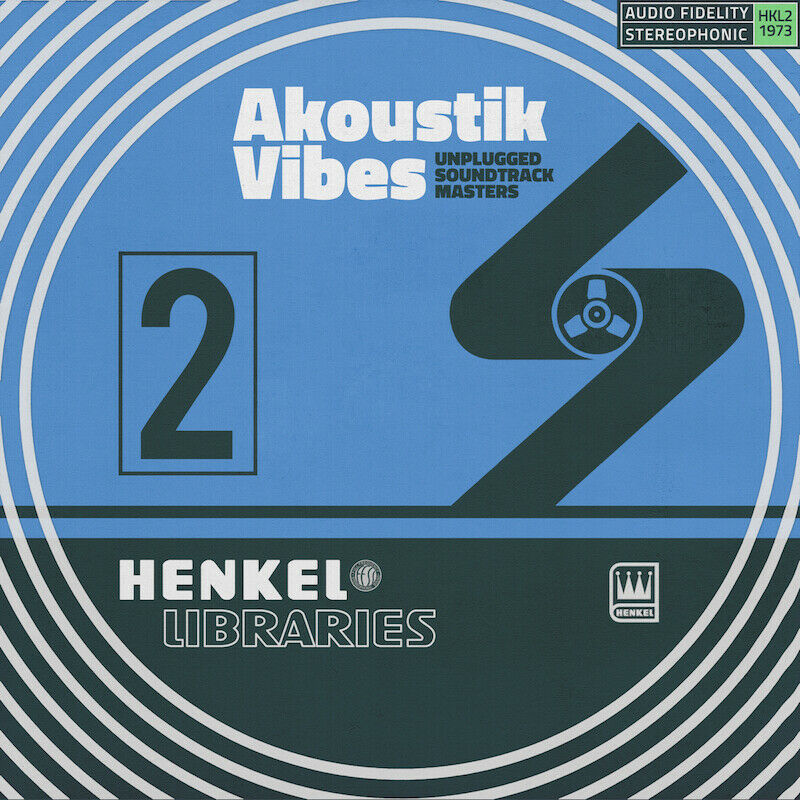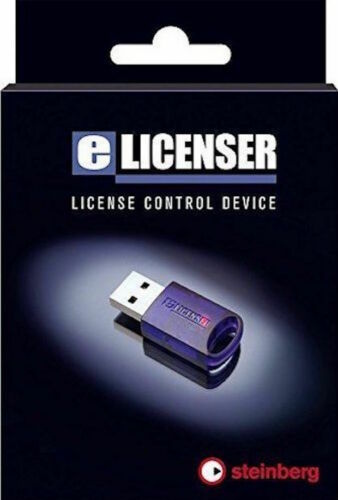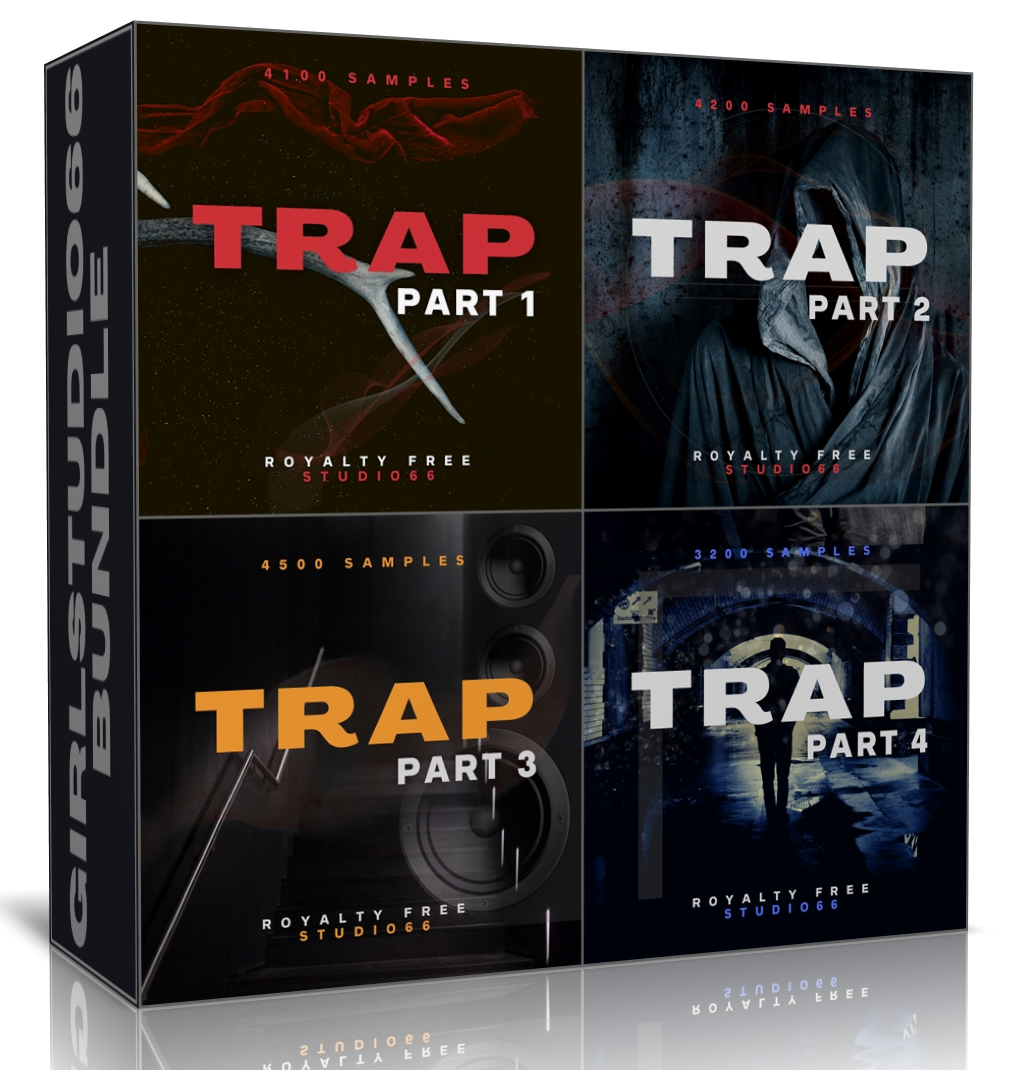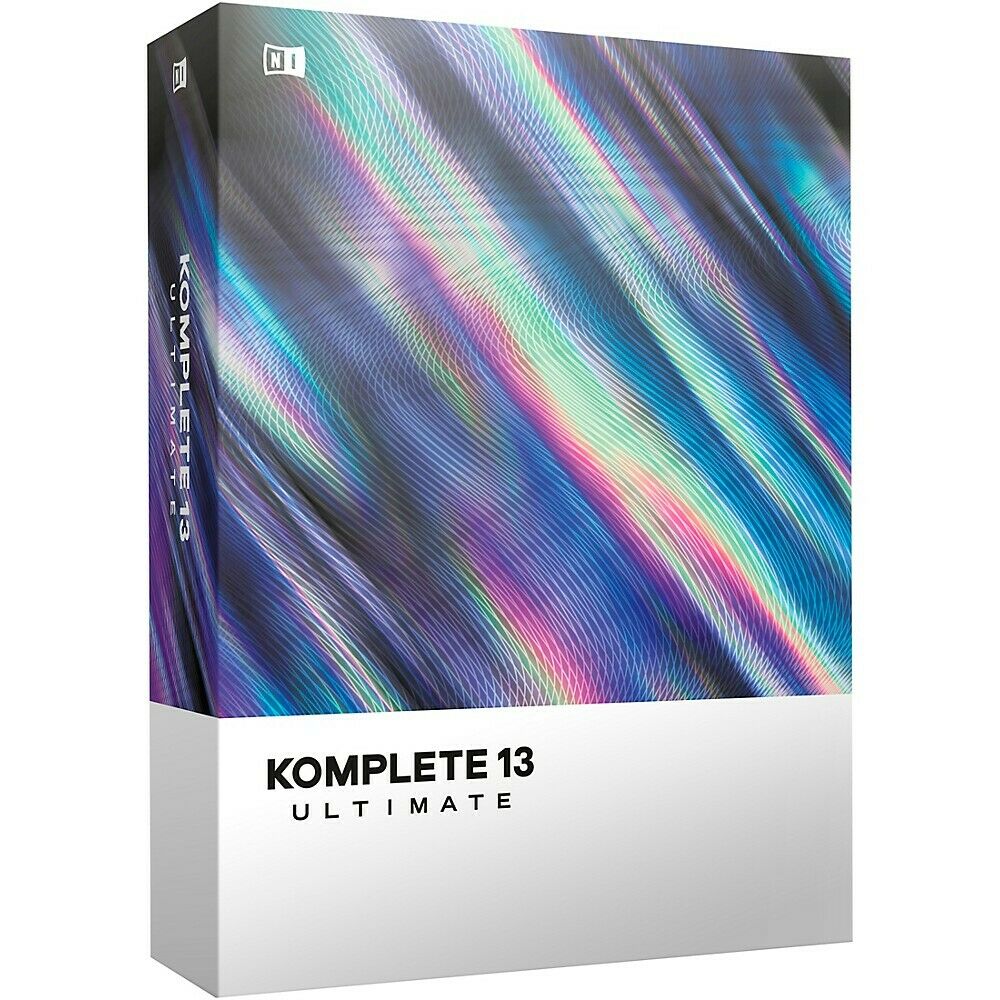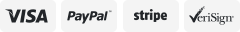-40%
MOTU Digital Performer 10 - Competitive Upgrade (Boxed)
$ 208.56
- Description
- Size Guide
Description
MOTU Digital Performer - Competitive Upgrade (Boxed)Audio workstation software with MIDI sequencing
PLEASE NOTE: Boxed software is non-returnable and non-refundable.
It's a recording studio - in your computer.
Complete desktop studio production.
Digital Performer
represents a complete studio production experience on your computer desktop. Record, edit, mix, process and master polished recordings. Combine external hardware — synths, controllers, mics, instruments, compressors — with virtual instruments, loops, audio tracks and MIDI tracks, all together in a seamless, intuitive production environment. Work musically with features like the Drum Editor and QuickScribe notation, then switch gears for creative production techniques with inspiring plug-ins like DP's Subkick, Ensemble Chorus, and guitar FX plug-ins. Import loops, launch virtual instruments and 3rd-party plug-ins: Digital Performer is the consummate host. Then polish your recording with Digital Performer’s extensive editing, mixing, processing and mastering tools. No matter how you approach your music and audio production, DP's highly customizable user interface empowers your personal workflow.
Play, record, edit, mix, process, and master everything together.
MIDI, audio and virtual instruments.
Digital Performer
excels at bringing together the worlds of MIDI sequencing, multitrack audio recording, virtual instruments, and loops and sound libraries. Work with all forms side by side, with dedicated editors for each, but also common editing, mixing and processing features that work in the same familiar fashion.
Customizing your workspace never looked so good.
Themes. Feeling fanciful? Release your mind with Zen. Need a boost? Energize your creativity with Plasma. Hosting a client? Impress them with Producer. Several dozen presets are provided, and you can even customize your own look. Use the theme browser below to preview DP's preset themes such as Hi-Fi, Arctic, and None More Black.
One window to rule them all...
Consolidated Window.
Digital Performer's Consolidated Window
streamlines your workspace. Quickly access major features such as the Sequence Editor, Mixing Board and Waveform Editor with tabs across the top of the window. Split the window vertically to view critical information side by side. Add side bars for commonly used lists and info panes. Create and save multiple custom layouts. Factory presets are provided for tracking, editing, mixing and other stages of your workflow.
Musical inspiration meets powerhouse audio production.
Get inspired, then refine your mix — all in a singular workflow. Digital Performer 10 delivers inspirational features devised to ignite your creative muse, combined with state-of-the-art studio production technologies engineered for the most demanding, world-class recording and production environments.
Clips window.
The Clips window makes DP a live performance powerhouse, combining clip triggering with linear, track-based playback and live mixing. DP is now your one stop shop for creative studio production and live performance. A massive arsenal of plug-ins and instruments. From initial inspiration to final mastering, you'll use Digital Performer's effects plug-ins and virtual instruments every day.
Introducing DP10.
DP version 10 delivers exciting new features like the Clips window and Stretch Audio, plus hundreds of included virtual instruments and dozens of workflow enhancements requested by DP users.
Clips Window.
Trigger loops and phrases from your laptop or controller. The new Clips window brings loop triggering to Digital Performer. Drag and drop audio and MIDI clips from DP's new Content Browser into the Clips window and trigger them in real time, interactively, for live performance or on-the-fly inspiration. Trigger individual clips or multi-clip scenes, from your laptop or any MIDI controller. DP's unique clip queue lets you stack clip sequences ahead of time, so you don't have to manually trigger each one. Use Clip Record mode to capture your entire performance into tracks for playback and editing. Record new clips as inspiration strikes. The Clips window makes DP a live performance powerhouse, combining clip triggering with linear, track-based playback, mixing and recording.
Edit and arrange MIDI and audio as musical phrases.
Clips (phrases of MIDI or audio data) allow you to record, edit and arrange your track material easily and intuitively. Apply all of DP's powerful editing tools, such as split, trim, drag and drop, edge-edit, copy/paste and more. Want to loop a clip? Just drag out its right edge. Double-click to open the Clip Editor for precise hands-on control. Shaping your musical ideas has never been faster or easier.
Stretch Audio.
Manipulate audio like never before From precision editing of individual beats to global tempo changes, Stretch audio lets you manipulate audio faster and easier, with more control than ever before. Grab an individual audio beat to adjust its timing. The new Stretch Edit layer lets you precisely control anchor points to achieve exactly the feel you want. For global tempo control, simply enable Stretch mode and the entire audio track instantly conforms to your project tempo and time line, even with smooth tempo changes over time. ZTX PRO™ technology from Zynaptiq™ ensures the highest possible audio quality throughout.
Beat Detection 2.0.
Ultimate tempo and beat control. Like magic, DP10's Beat Detection finds the beats in your rhythmic audio, from individual loops to multi-channels stems to full mixes. Once beats are detected, you can fully manipulate them with DP's new Stretch Audio feature and industry-leading tempo adjustment features. Instantly conform your audio to the project's tempo and timeline. Apply tempo changes, even gradual ones that change over time. Drop loops into the Clips window, all completely in time with the rest of your music.
Listing and template services provided by inkFrog