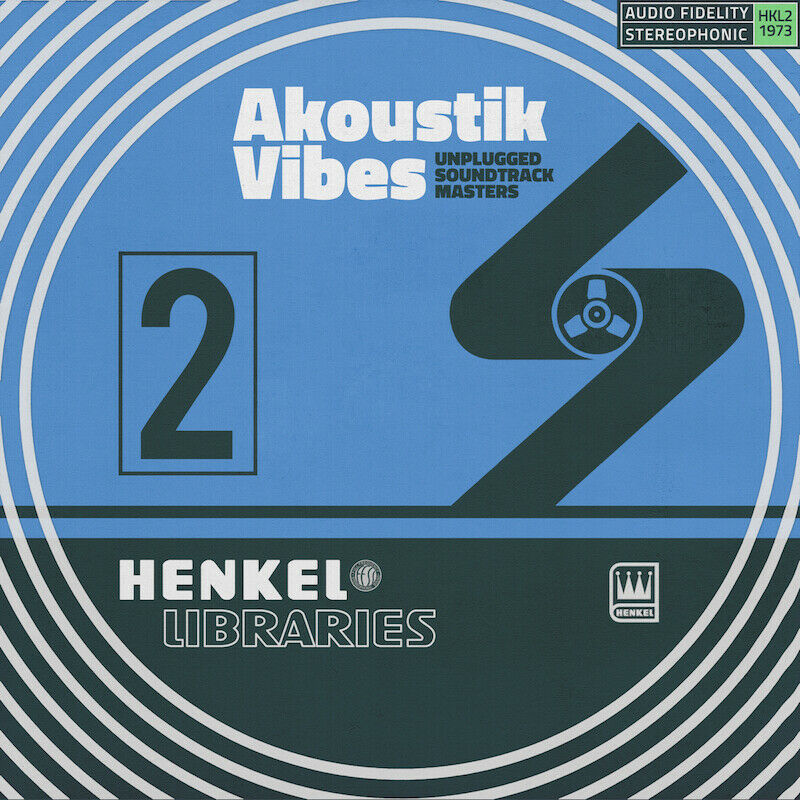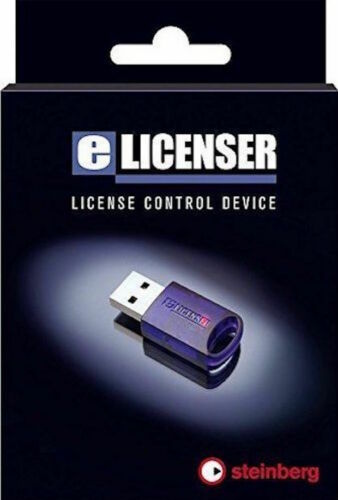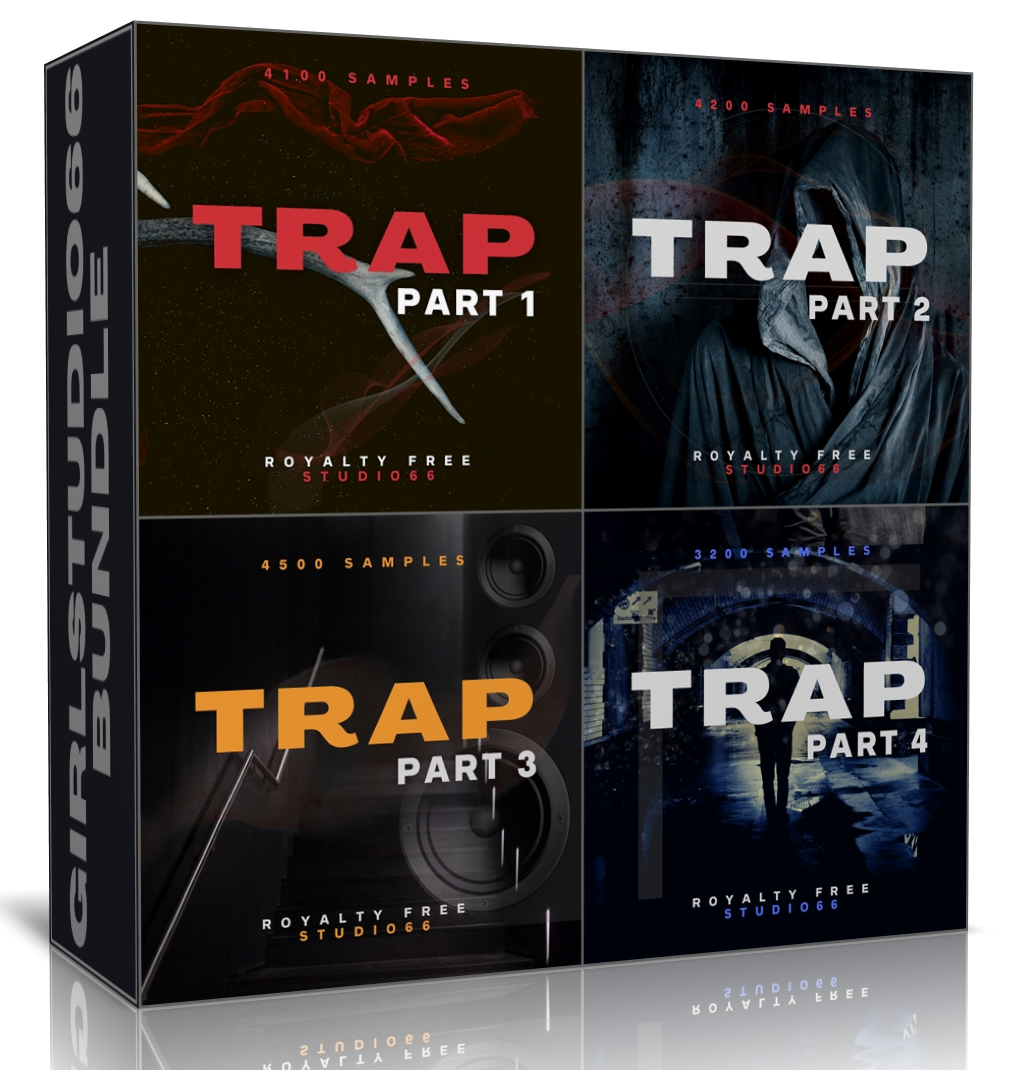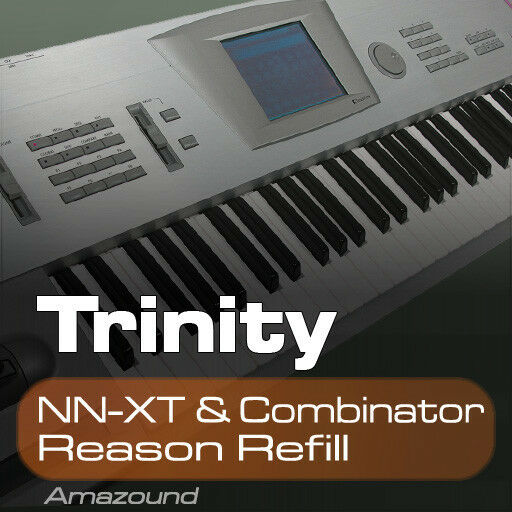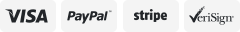-40%
Roland VP-9000 DVD Training Tutorial Manual Help
$ 15.81
- Description
- Size Guide
Description
Learning how to use your new Roland VP-9000 has never been easier thanks to the official Roland DVD Owner's Manual!The VP-9000 VariPhrase® Processor is a revolutionary audio processor capable of real-time manipulation of sampled phrases' pitch, time, and formant via MIDI while maintaining superb sound quality. Use it to instantly match loops to the same key and tempo, add realistic harmonies to a solo vocal performance, bend notes in real time without changing the phrase length and much more.
Roland VP-9000 DVD Video Tutorial Demo Review Help - YouTube
Video will open in a new window
[isdntekvideo]
Take your VP-9000 skills to the next level and pick up the official Roland DVD Tutorial today!
INTRODUCTION
Sound Libraries/File Formats
Samplers vs. VP-9000
Front Panel
Rear Connections
GETTING STARTED
Loading from Disk
Preview Screen
Loop Switch
Variphrase Knobs
ENCODING
Encode Types
Encoding Files
Stepping thru Events
Saving Encoded files
Categories
SAMPLING
Sampling Screen
Sampling Setup
Resampling
Pre trigger
Sampling Effects
Templates
Wave Edit
Setting Start/End Points
Looping a sample
Loop Lock
Setting Tempo
Cut and Paste
Truncating
Copy and Paste
Wave Edits explained
Normalize
LR Mix
Trim
Reverse
SAMPLE SCREENS
Key Assign
Playback
Trigger
Loop Switch/T Quantise
Robot Voice
Amp Settings
Control
PERFORMANCES
Initializing a Performance
Midi Receive
Setting Midi Channels
Assigning Samples to Parts
Keyboard Map
Assigning Samples as Phrases
Adjusting Level, Pitch and Key Range
SYNCHRONIZATION
Syncing Parts in a Performance
Tuning Parts in a Performance
Using the Groove Function
VARIPHRASE CONTROL (Real-time Knobs)
Formant/Groove button
Knob Settings
Using MIDI Controllers
LFOs
Groove Templates
EFFECTS
Selecting Effects
Effect Sends
Routing
Using the Direct Outs
UTILITY/SYSTEM/DISK
Utility Screens
System Screens
Disk Screens
GRADUATION